How to Make Virtual Events Accessible for the Disability Community
[Image Description: "Ways to Make Virtual Events More Accessible to the Disability Community" in center-aligned bolded white text overlapping a red and black zig-zag diamonds pattern background.]
Hosting virtual events became very popular during the COVID-19 pandemic. There are companies, organizations, and social groups that continue to host virtual events post-pandemic since they became such a big hit. It is essential for all companies, organizations, and social groups to take inclusion of people all differences very seriously. When companies, organizations, and social groups show genuine care for inclusion, this often results in there being a high population of members from the disability community and other diverse communities. Through my experience of hosting and attending virtual events, I have learned and continue to utilize many universally designed methods at virtual events the best that I can to be inclusive of members of all differences. Here is what virtual events accommodations/modifications that I highly recommend listed below:
1. Choosing to host a virtual event instead of in-person events is already a first step of including the disability community!
So, this is not to say that I am downplaying in-person events since they can be very fun for many people in the disability community and others too. The thing is, however, that certain people in the disability community may severely struggle with lack of motivation to leave the house due to anxiety and depression or may not be able to leave home due to needing to stay homebound due to the severity of a chronic or terminal illness. Virtual events were very accessible to many people of all differences during the COVID-19 pandemic (which is when they first began), especially the high-risk groups who needed to stay at home, which included the chronic and terminal illness communities. They also provided opportunities for socialization, which especially benefitted the mental health community and other individuals in the disability community who experienced increased loneliness and social isolation due to the prolonged stay-at-home order while they typically struggle with social-emotional skills as part of their disabilities. Zoom appears to be the most commonly used video chatting system for hosting virtual events.
2. Provide Trigger Warnings (TW) or Content Warnings (CW) when guest speaking and hosting virtual discussion panels about sensitive topics.
While it is extremely important to advocate about important issues such as but not limited to bullying, suicide, addiction, violence, illnesses, global pandemic, discrimination, abuse/neglect, death or near-death experiences, any trauma, politics, provide graphic descriptions (in some cases), etc. to have a strong sense of social justice, we also need to protect people who may be triggered by these topics meaning that they will get easily upset and uncomfortable. Not everyone is in a healthy enough headspace to be able to listen to or talk about these really sensitive topics. A warning gives people the choice to skip over the content for their own protection of their mental health. So, when creating your Facebook event page or invitation to your guest speaking or discussion panel event, provide a TW or CW about any sensitive topics if you plan to talk about any.
You can also limit the amount of information that you share about your own or your loved ones' personal experiences in relation to these topics when guest speaking to acknowledge the importance of advocating for it and prevent potentially triggering your audience members at the same time. That is what I did when I talked about my and my friends' personal experiences with bullying at my 2nd Annual Virtual Autism Acceptance Month event. I carefully stated and described the details of these negative incidents without getting too graphic.
Related Links:
3. When hosting game nights, slowly explain rules along with reading the questions and answers aloud. Keep the wording of directions, questions, and answers specified too.
Disabled people/People with disabilities sometimes struggle with sounding out and understanding words due to their difficulties with pragmatics, comprehension, other reading skills, slow processing speed, and even memory. People in the blind/vision loss community also may be unable to or struggle with seeing the words. So, reading to them slowly and using commonly understood vocabulary in your rules, questions, and answers can make participation easier for them. Also be prepared and willing to repeat questions and answers to players as a result of them forgetting what they were due to their struggles with memory, slow processing speed, hearing, and reading skills.
4. Use Multiple Choice and/or True or False questions for trivia nights.
People with disabilities/Disabled people and even people of all abilities sometimes struggle with answering questions without answer choices. This can be due to slow processing speed and memory loss as part of their disability or even lack of knowledge about the topic because no one knows everything about everything! People with certain disabilities, especially but not limited to people on the autism spectrum/autistics/people with Autism or Autism Spectrum Disorder (ASD), also may need prompting as a type of guidance. So, using Multiple Choice and True or False questions at trivia nights can be used to be inclusive of the disability community in these activities without giving the answers away. You can also still use fill-in-the-blank questions as long as they have Multiple Choice answers. In addition, keep the Multiple Choice answers to a minimum of three choices only.
An example of a Multiple Choice question for a trivia night may be:
How many hot dogs are eaten every 4th of July?
A. 150 million (Correct answer)
B. 600 thousand
C. 900 billion
5. Put the trivia questions and answers on a slideshow instead of apps if accessible apps are too hard to find.
It can be challenging to find apps that are accessible to everyone, especially since the blind/vision loss community struggles with seeing or cannot see and there are a limited amount of apps that are accessible with Assistive Technologies (AT) to talk into. To accommodate blind members/members with vision loss in trivia nights, I create the game on a slideshow using Google Slides ahead of time and screen share it on Zoom at the virtual event and then event planners can take turns reading the questions and answer choices aloud. If you are unable to access Google Slides for some reason, Microsoft PowerPoint can probably be used as well. Typically, I make the first slide as the event's introduction and then each question and their answers are on separate slides.
6. Use calming color backgrounds and font colors on slides when putting trivia questions and answers on a slideshow.
Sensory overload is a common part of Autism/Autism Spectrum Disorder, Post-Traumatic Stress Disorder (PTSD), and even commonly experienced by many other trauma survivors. Many people in these disability categories and trauma survivors who struggle with sensory overload may experience it from the sight of bright colors. Calming colors or colors that can potentially prevent sensory overload include light blues, light/dark greens, black, white, light pink, soft oranges, light purples, browns, maroon, burgundy, tan, cream, grays, and any light/pastel colors. Colors to avoid include reds (except for light cherry red), bright orange, yellow, bright purple, aqua, and any other bright colors.
Related Links:
7. Call on players individually instead of playing in teams if Facebook Messenger is not accessible.
Through my experience with hosting virtual events, many members enjoy playing in teams at virtual trivia nights. They typically communicate their answers to each other through group chats on Facebook Messenger and then the event planners take turns calling on each team captain for their team's answers. However, I have learned that Facebook Messenger is challenging to operate for not all but some people in the blind/vision loss community since they struggle with seeing or cannot see. So, whenever I know that blind members/members with vision loss who struggle with using Facebook Messenger are attending virtual trivia nights, the event planners call on all of the players individually instead of letting them play in teams. When I first decided to take the risk of utilizing this solution, I realized that one con of it is that it can make it harder for players to answer the questions while two pros of using it are that the game can become more competitive in a universally designed way and everyone will learn something. However, to quote one of my professors at school from last trimester, "There are pros and cons of every solution"; after hearing her say that, I have been realizing how true that that is more and more when it comes to trying to problem-solve in most situations that I have experienced in my life.
8. Use Zoom's Closed Captioning (CC) and repeat any information if asked to.
This can help the deaf, hard of hearing/hearing loss, and Auditory Processing Disorder (APD) communities along with people with auditory sensory differences and other disabilities that cause struggling with hearing.
9. Provide visuals.
As the saying goes, "A picture is worth a thousand words"; so, using pictures for decoration on PowerPoints can make them more engaging to people of all abilities. Pictures are also visuals and visuals are also typically helpful to visual learners, which is how many people with disabilities that affect their learning usually learn and understand information. Many useful pictures can be found on Google Images.
10. Provide Image Descriptions (ID) when using pictures in virtual trivia night slideshows or they appear at other virtual events.
Image Descriptions are when what is shown in a picture is described to support the blind/vision loss community. Keep in mind to name what colors are in your pictures to accommodate the color-blind community. IDs do not have to be perfect and can be as short as possible; so, just try your best (Example: "Here is a big blue ocean.").
This is definitely a virtual events accommodation that I need to do more often that I seem to constantly forget to explain what the images look like. I have definitely improved upon being able to put IDs into words though and will definitely work on improving remembering to do this.
11. Say what you are seeing and describe your visual aids instead of only showing them on the screen while assuming that people have the ability to fully see.
This virtual event accommodation is very similar to Image Descriptions and can help the blind/vision loss community participate in viewing your and any other guests' show-and-tell moments.
12. Provide diversity representation.
When decorating your slideshows with pictures and creating trivia questions, make sure that you are being inclusive of people of all differences. To elaborate more, use pictures of people of all races, the disability community along able-bodied people, people from different states and countries, etc. To make trivia questions that acknowledge diversity, they can be historical such as hosting a Geography Trivia Night (facts about different states and countries) or other trivia nights that include notable people of different races and abilities. Researching facts about the topic of your trivia night can be found on Google Images.
13. Provide bold enlarged black text to accommodate the blind/vision loss community.
When I create trivia questions on slideshows for trivia nights, I always use Google Slides and I use the font size of 39 for the Multiple Choice Question slides and the font size of 50 for answers slides. Bolding the words in the font color of black can also make them larger and clearer to read for everyone.
14. Avoid using fancy fonts.
There are no font usage rules or font police, but complex, looping fonts and fonts with curves and other abstract designs are inaccessible. These font types can be difficult to read for anyone, especially the blind/vision loss community.
15. Use left-aligned text instead of center-aligned text when writing directions, questions, and answers on the slides.
To quote Instagram's @pixiesbigwhy, "Regardless of your linguistic abilities, left-aligned text is generally easier to read because your eyes don't have to find where each new line starts.
With center-aligned text (like this), your eyes constantly have to find the beginning of each new line, which can be confusing."
This means that no matter what your linguistic abilities (listening, speaking, reading, and writing) are like, left-aligned text (way that this blog post is being written) is typically easier to read than center-aligned text (example shown above) for anyone. Blind people/People with blindness/vision loss, people with reading disabilities/reading disabled people, and people who struggle with reading as part of any other disabilities can benefit from this accommodation at virtual events.
Related Link:
16. Try your best to block out any loud noises in the background when you are unmuted and make sure that your guests and co-hosts do the same.
Loud noises can be a distraction to people Attention Deficit Disorder (ADD)/Attention Deficit Hyperactivity Disorder (ADHD) and cause people with people with APD, the deaf/hard of hearing/hearing loss community, or autistics/people with autism/ASD/people on the autism spectrum to struggle with hearing what you are saying due to their auditory sensory differences or verbal processing struggles. Loud noise may also cause sensory overload to autistics/people with autism/ASD/people on the autism spectrum and people with PTSD. This can be a distraction to or cause auditory sensory overload to people outside of the disability community as well.
Related Links:
17. Excuse certain guests from muting themselves if their disability causes them to be unable to repetitively physically unmute oneself.
The act of being able to repetitively mute and unmute oneself may be too much of a challenge for certain guests at virtual events especially if they are blind and depending on how severe their vision loss is. This is because they are unable to see the buttons and what to click on and constantly asking someone else to do it for them may be too much back and forth. So, excusing them if you know this for sure may be helpful.
Please be considerate of your guests and co-hosts in the disability community. You may also think that someone may or may not have these disabilities, but you could be wrong any time, especially if you are not a doctor or psychologist who has conducted an official assessment of that person. Also, legally no one at least in the United States of America has to disclose their disabilities to everyone, especially when they turn 18 years (since they are an adult), which has its pros and cons. Keep mind that every disability journey is different and what may help others may not help everyone and all because something does not help you or someone else or you and certain other people choose not to use it does not mean that it will not help anyone and that no one can use it. All deserve to be welcomed and also keep in mind that all because a virtual events coordinator is not using any of these accommodations/modifications does not definitely make them an ableist. They may not know or may have innocently forgotten information; so, educate them before immediately accusing them of ableism. If they did not know or forgot, they are innocent, not perfect, and deserving of forgiveness as long as they take responsibility and work to improve. If they refuse to be accommodating after being educated, however, then unfortunately, that would definitely make them an ableist. So, remember to kindly educate first and be welcoming of people of all differences and backgrounds. All are welcome.
Are there any other ways to make virtual events more accessible to the disability community that you recommend? If you are disabled/differently-abled person or person with a disability or disabilities who has attended any virtual events, are there any accommodations or modifications stated above that you have noticed help you or others? Comment below to educate others and even me! I am happy to do my best to be inclusive in any way possible.
Did you enjoy and find this post helpful? If you want to see more content like this and my other content about teaching and advocating for the disability community, please follow me on Instagram and like my Facebook page if you have not already by clicking on the hyperlinks below:
Instagram: @firstformerbuddyclubpresident
Facebook: First Former Buddy Club President
Give feedback! Questions? Compliments? Suggestions? Let me know in the comments section below and/or email me at ehoffbuddyclub@gmail.com !
If you repost any of my content to your own page or story, please tag me in the caption and the post and keep my logo visible. Thank you💕
Citations
1. "25 Fun 4th of July Trivia Facts to Spark Your Red, White, and Blue Spirit." ThePioneerWoman.com. (June 2022). https://www.thepioneerwoman.com/news-entertainment/a39946406/july-4th-trivia-facts/
2. @pixiesbigwhy. Esme "Pixie" Jay. 25 June 2021. https://www.instagram.com/p/CQjkRuOM-QI/

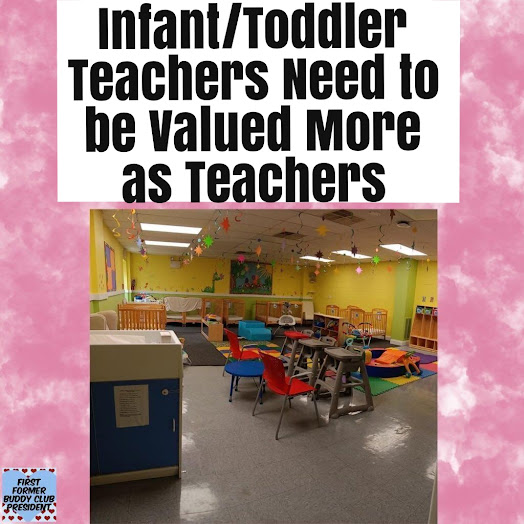


Comments
Post a Comment