First Edition: Social Media Accommodations and Modifications for Social Media Users in the Disability Community
[Image Description: Navy blue and light purple trapezoids pattern as background; Some social media platforms' symbols from left to right in top row - pink Instagram symbol, light blue Twitter bird symbol, and blue circle with white lowercase "f" as Facebook symbol; "Social Media Accommodations" in center-aligned bolded black text in middle; More social media platforms' symbols from left to right in bottom row under text - white cursive P in red circle as Pinterest symbol, lowercase white "in" in navy blue square as LinkedIn symbol, and white triangle in red square as YouTube symbol]
This year after being further kindly educated more about social media by other disability advocate influencers, I have started utilizing accommodations and modifications on my social media accounts the best that I can. Here is the social media accommodations and modifications that I highly recommend listed below:
1. Provide Trigger Warnings (TW) or Content Warnings (CW) for the mental health community in any sensitive content shared on social media.
While it is important to discuss important issues such as suicide, addiction, self-harm, trauma, violence, illnesses, global pandemic, bullying, discrimination, racism, abuse/neglect, sexual assault, death or near-death experiences, graphic descriptions (in some cases), etc. to have a strong sense of social justice, we also need to protect people who may be triggered by these topics. Not everyone is in a healthy enough headspace to be able to listen to or talk about these really upsetting topics. A warning gives them the option to skip over the content for their own protection of their mental health. If they cannot discuss it at the moment any time, always let them pass; it is the respectful thing to do out of protection of their mental health and for the purpose of boundaries. When posting potentially triggering content on Instagram, provide the trigger warning as the first line of your caption and as a caption when sharing the post to your stories so that your viewers can decide whether to read or not. In addition, when posting a potentially triggering blog post or Facebook status, provide about 10 lines about space in between the trigger warning and your caption.
2. Caption your videos and make sure that the Closed Captioning (CC) matches exactly what you are saying. This includes captioning any background music.
This can help the deaf, hard of hearing, people with Auditory Processing Disorder (APD), people with auditory sensory differences, other disabilities that may affect someone's hearing, and even people who cannot turn on the sound to listen to your story, but would like to watch the video with the sound muted by reading what you are saying. This social media accommodation may also be beneficial when there are noises in the background that may be relevant to the video/topic.
3. Be careful about the amount of emojis that you are using in your posts.
To quote Instagram's @disabilitytogether, "Overusing emojis or placing them in between words is inaccessible for many disabled people. Blind and visually impaired people that use a screen reader listen to the description of each emoji each time that it is used. In addition, reading around numerous emojis in between words can be difficult." Listen to the video and look at the following text on 3/8 in the post linked in the #2 Reference below to understand how inaccessible this can be for disabled people, especially who are screen reader users/use screen readers.
Related Links:
4. Use calming color backgrounds in posts and provide TWs before posting bright colors for the autism/autistic/autism spectrum community.
Sensory overload is part of autism and many autistic people/people with autism/ASD/people on the autism spectrum who struggle with sensory overload may experience sensory overload due to the sight of bright colors. Calming colors or colors that can potentially prevent sensory overload include light blues, light/dark greens, black, white, light pink, soft oranges, light purple, browns, maroon, burgundy, tan, cream, grays, and any light/pastel colors. Colors to avoid include reds, bright orange, yellow, bright purple, aqua, and any bright colors.
5. How to censor text:
To quote Instagram's @disabilitytogether, "Replacing letters in a word with asterisks is inaccessible. Screen readers read the letters around the asterisks as individual words, and these words can be hard to read and decipher. If text absolutely needs to be censored, type each letter of the word with a space between" Your text should l o o k l i k e t h i s instead of this "t*xt t*p*d l*k* th*s" (Disability Together 2021).
6. Use left-aligned text instead of center-aligned text.
Regardless of your linguistic abilities, left aligned text is generally easier to read because your eyes don't have to find where each new line starts.
"With center-aligned text (like this) your eyes constantly have to find the beginning of each new line, which can be confusing."
This means that no matter what your linguistic abilities (listening, speaking, reading, and writing) are like, left-aligned text (way that this blog post is being written) than center-aligned text (example shown above) for anyone. People with vision impairments/visually impaired people, people with reading disabilities/reading disabled people, and people who struggle with reading as part of any other disabilities can benefit from this social media accommodation.
7. Break up your text.
Instead of writing everything all in one big caption, write in paragraphs also known as line breaks or word wrapping in professional terminology. This can make your words more engaging and more accessible to people with disabilities/disabled people who struggle with reading.
8. Avoid using fancy fonts.
There are no social media rules or social media police, but complex, looping fonts, and fonts with flourishes/extravagant and excess serifs are inaccessible. These font types can be difficult to read for anyone, especially the visually impaired/people with vision impairments.
9. Provide Image Descriptions (ID) in the captions of your feed posts.
Image Descriptions are when you describe the image and what it shows to benefit the visually impaired/people with vision impairments. Most people find it helpful to have the image ID written in square/box brackets [like this]. While Instagram and Facebook provide a space to write out the IDs captured inside the image, most screen readers actually cannot read text captured inside the image. Keep in mind to name what colors are in your images to accommodate the color-blind community.
This is definitely a social media accommodation that I need to do more often that I so far only seem to remember to provide on my blog posts for some reason. Sometimes I struggle with putting the IDs into words or remembering to do them and will try to improve upon this.
10. Use CamelCase text when writing hashtags so that screen readers can distinguish the different words for visually impaired people/people with vision impairments.
This means to use capital letters at the beginning of every word in your hashtags. Your hashtags should #LookLikeThis instead of #lookinglikethis.
11. Say what you are seeing and describe your visual aids instead of only writing it in the captions and assuming people have the ability to see it fully.
This social media accommodation can help blind people/people with vision impairments participate in viewing your video content.
12. Keep your wording in your captions and vlogs specified to help people with learning disabilities/learning disabled people/people with learning differences.
Sometimes individuals' mental disabilities cause them to have a difficult time comprehending written and spoken words. This is due to their difficulty with pragmatics, reading and listening comprehension, and language and literacy skills overall. So, this accommodation can keep comprehension simple for them.
13. Post a CW before videos of bright/rapidly flickering lights or pictures or loud noise.
Bright lights can cause sensory overload for autistics/people with autism/ASD/people on the autism spectrum. Flashing lights/movement can also trigger seizures for some people with epilepsy/epileptics or seizure disorders.
14. Try your best to block out any loud background noise in videos.
This can be a distraction to people with Attention-Deficit Hyperactivity Disorder (ADHD)/Attention Deficit Disorder (ADD) and cause people with APD, the deaf/hard of hearing/hearing loss community, or autistics/people with autism/ASD/people on the autism spectrum to struggle with hearing what you are saying due to their auditory sensory differences or verbal processing struggles. Loud noise may also cause sensory overload to autistics/people with autism/people on the autism spectrum and PTSD. This can be a distraction or cause auditory sensory overload to people outside of the disability community as well.
15. Visuals
Providing pictures, objects, and/or demonstrations as visuals (depending on the content that you are sharing) can not only make social media content more engaging, but can also be very helpful to people with mental disabilities/mentally-disabled people/people with learning differences, especially autistics/people with autism/people on the autism spectrum. For example, if you are posting polls about foods on your Instagram story, providing a picture of each food that is being voted on will be helpful. If you are posting a how-to guide, step-by-step instructions with a video or screenshots (which one to use may depend on the topic you are posting about) and the steps in writing and being said out loud for each step may also be helpful to people with these disabilities since they tend to be such visual learners. Put the steps in writing for people who can read and need labels to accommodate their literal thinking. This may also support people in the deaf/hard of hearing and APD communities. In addition, say the steps out loud for people who may have a hard time reading due to dyslexia or other disabilities that cause them to struggle with reading.
Please be considerate of your followers with disabilities/disabled followers/differently-abled followers. You may also think that someone may not have any of these disabilities, but could be wrong any time because disabilities are not always visible or disclosed and legally no one at least in the United States of America has to disclose them to anyone, especially once they turn 18 years or older. Also keep in mind that every disability journey and life journey is different. What may help others may not help you and all because something does not help you or you choose not to use it (which is completely fine) does not mean that it will not help others and that others cannot use it. Also keep in mind that all because a social media user is not using any of these accommodations does not definitely make them an ableist. They may not know or may have innocently forgotten. So, educate them before jumping right to accusing them of ableism. If they do not know or forgot, they are innocent and not perfect and are deserving of forgiveness as long as they take responsibility and work to improve. If they refuse to be accommodating after being educated, then that would absolutely make them an ableist. Remember to kindly educate and be welcoming of people of all backgrounds and differences. All are welcome.
Are there any other ways to be accommodating of disabled/differently-abled social media users/social media users with disabilities that you recommend? If you are a disabled/differently-abled social media user/social media user with a disability/disabilities, are there any social media accommodations or accommodations stated above that you have noticed help you or others? Comment below to educate others and even me! I am glad to do my best to be accommodating in any way possible.
Did you enjoy and find this post helpful? If you want to see more content like this and my other content about teaching and advocating for the disability community, please follow me on Instagram and like my Facebook page if you have not already by clicking on the hyperlinks below:
Instagram: @firstformerbuddyclubpresident
Facebook: First Former Buddy Club President
Give feedback! Questions? Compliments? Suggestions? Let me know in the comments section below and/or email me at ehoffbuddyclub@gmail.com !
If you repost any of my content to your own page or story, please tag me in the caption and the post and keep my logo visible. Thank you💕
Citations
1. @21andsensory. 21andsensory. 20 November 2020. https://www.instagram.com/p/CH0ioC_Bf2Q/
2. @disabilitytogether. Disability Together. 31 March 2021. https://www.instagram.com/p/CNGjxorpyDZ/

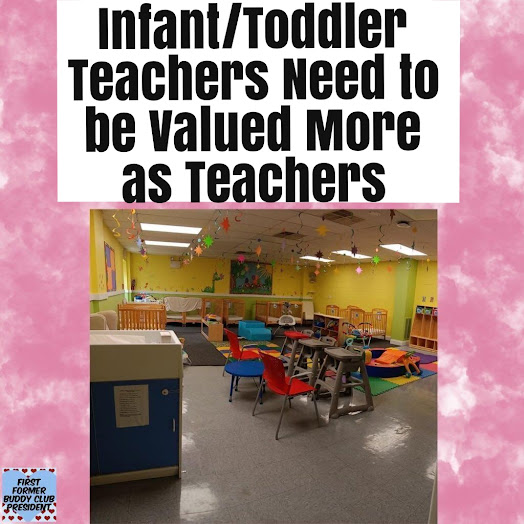


Comments
Post a Comment