[Image Description: The image shows a diagram of a Refreshable Braille 18 Display. There is a row of refreshable Braille dots labeled "Braille Cells" that can display text at the top of the device. There are cursor routing controls, advance bars, auxiliary space, six blue Braille input keys, a joystick for navigation, a row of three blue keys labeled "7 Key, Space Bar, 8 Key," and a power button at the bottom. Each part of the Refreshable Braille 18 Display is labeled with its name in left-aligned black text with red arrows pointing to each part. The device also has a silver casing and appears to be portable.]
CONTENT WARNING: I would like to mention that I am not an eye doctor or any other medical professional. All content posted on disability advocate/teacher influencer page is for educational purposes with no intent to provide any professional services. Social media should never be used as a substitute for medical health care advice. If you suspect that you or a loved one are experiencing medical health concerns, it is okay to get help. I highly recommend seeking help from a medical professional who is qualified to do so.
1. What are Refreshable Braille Displays?
Refreshable Braille displays are "a piece of computer hardware, which has a series of refreshable, or fluid, Braille cells on its surface" (WCBVI 2018). Refreshable Braille displays contain a single line with 14-80 Braille cells. "Instead of small holes in a piece of paper, each Braille dot in these cells is represented by a tiny pin, which can be raised or lowered" (WCBVI 2018). There are several different types of refreshable Braille displays. In addition, “most refreshable braille displays also have a Perkins style keyboard, which can be used to control the computer” (WCBVI 2018).
2. What do refreshable Braille displays do?
Refreshable Braille displays use input from a device –– usually a computer –– to create lines of Braille by one line at a time. The purpose of this is so that the user can read what is on the computer. Pins are raised or lowered to make the lines of Braille. Some refreshable Braille displays can be used to take, edit, and store notes by using the routing buttons for writing and editing. Refreshable Braille displays can also make reading easier for younger readers.
3. Are refreshable Braille displays low tech or high tech?
Refreshable Braille displays are high tech. To elaborate, refreshable Braille displays use electricity or battery to operate, and each is linked to a computer. Refreshable Braille displays have dynamic content, such as being used for multiple tasks like writing emails and navigating websites. Refreshable Braille displays may also require training to use the device, may be compatible with a range of software and applications, and can be expensive.
4. Who uses refreshable Braille displays and whom does it help?
Numerous individuals in the blind/vision loss community use refreshable Braille displays. The information in Braille on refreshable Braille displays is read by individuals in the blind/vision loss community "by running their fingers over the refreshable braille cells and then advancing the display to show the next set of characters" (WCBVI 2018). “Braille can be inputted using the keys at the top or by using the keyboard and Braille is going to pop up along the bottom with little pistons pushing the dots up and down depending on what is being shown. Each cell has a possible eight dots that can pop up” (Unsightly Opinions 2022). When a refreshable Braille display is attached to a computer with a screen reader, users can read the information on the screen and the text should be "proofread" when necessary (WCBVI 2018). Refreshable Braille displays can also be connected to screen readers "for accessing screen reader output" (Lewis 2023). If a screen reader is to a refreshable Braille display, the refreshable Braille display "will display alt text, emoji names, and other text-based content in Braille" (Lewis 2023). Refreshable Braille displays can especially be helpful to people in the blind/vision loss community “who work with large numbers or work in the financial industry” (WCBVI 2018).
Related Links:
5. What problem do refreshable Braille displays seek to support?
Refreshable Braille displays serve as an alternative for people in the blind/vision loss community to read and use written communication with their peers instead of handwriting on paper. Refreshable Braille displays can also increase people in the blind/vision loss community's motivation to learn. This is because refreshable Braille displays provide accessibility and opportunities for building independence skills. Additional features on some refreshable Braille displays include notetaking, calculators, basic word processors, and portable file readers. In addition, refreshable Braille displays decrease pull-outs and increase integrated inclusion in classrooms.
6. Possible pitfalls and challenges of using refreshable Braille displays:
While a high population of individuals in the blind/vision loss community benefit from using refreshable Braille displays, there can be multiple possible pitfalls and challenges when it comes to using this type of Assistive Technology (AT). One of the main factors is that refreshable Braille displays are very expensive because they are so high tech. Believe it or not, single lines of Braille need to be purchased separately. The more Braille cells a user has, the more expensive they get. Some refreshable Braille displays cost more than brand new MacBook Pros. According to Unsightly Opinions, a MacBook Pro can cost $1699 whereas a refreshable Braille display could cost as much as $4,399 (Unsightly Opinions 2022). In addition, according to Sile O'Modhrain, blind associate professor of music and information at the University of Michigan, "a single line of Braille typically costs between $3-5,000 and a full-page Braille display would cost somewhere in the region of $55,000" (Michigan Engineering 2015). A computer also needs to be bought in order to use a refreshable Braille display to its fullest making users' financial situations more expensive. All of these financial aspects can especially be hardships for low income and middle-class families.
Another possible pitfall/challenge about using refreshable Braille displays is the size of the device. Refreshable Braille displays and desks and tables vary in size. Users need to find a desk or table and refreshable Braille display with compatible sizes.
Individuals in the blind/vision loss community also tend to be mostly auditory and tactile learners and not visual learners due to their limited eyesight. Not all but many individuals in the blind/vision loss community tend to be limited in their scientific thinking skills. Math and science tend to have lots of visuals as part of the subject areas; however, refreshable Braille displays are hard to make and understand math and science, especially graphs and spreadsheets making them not effective for visuals.
Related Links:
7. How teachers can problem solve through these pitfalls and challenges?
Despite these very difficult pitfalls and challenges, there are many solutions that teachers, students' families, and the students' themselves can use to navigate these situations. Cheaper Braille displays can be purchased. To elaborate, in one of the videos that I watched while conducting my research, there was a Braille display that was invented with "the same dots that are created with old displays in a new display format. One of the advantages with this display is that it's entirely pneumatic which means that it can either be driven with air or fluid" (Michigan Engineering 2015).
Teachers and families can also "advocate for students to have the opportunity to learn and receive materials in a Braille format" along with teaching students how to self-advocate (Hahn 2017). Teachers can also "conduct an access (assistive) technology evaluation" to decide if a refreshable Braille display is right for individual students (TSBVI 2023). Every single student's needs are different whether they are in the disability community or not; so, while some students in the blind/vision loss community may benefit from using a refreshable Braille display, some other students in the blind/vision loss community may benefit from using alternative ATs. In practice, what that means is that there is a series of bubbles which are inflated or not inflated and those bubbles in turn push dots up and down” (Michigan Engineering 2015). This makes the display cheaper than other displays that “rely on electronics” (Michigan Engineering 2015). “Wiring and assembling individual mechanical objects” are not needed with this alternative display because “layers are just built up effectively” (Michigan Engineering 2015).
Related Links:
8. What are the alternatives if a refreshable Braille display is not used?
If a refreshable Braille display is not available nor accessible to certain individual students in the blind/vision community, there are multiple alternative ATs that can be used. When choosing alternative ATs for individual students in the blind/vision community, it is extremely crucial to deeply look into multiple different options, keep an open mind, and take the situation seriously. It is also important to think of the pros and cons of usage of each alternative AT for supporting the individual needs of students in the blind/vision loss community. In addition, think of soft skills as well as academic skills. It is especially important to think about how alternative ATs that support blindness/vision loss will impact individual students' abilities to engage in classrooms when reading that will aid in language skills as well. Some alternative ATs for if a refreshable Braille display is not used include:
- Screen readers
- Braille on paper
- Audiobooks
- Personal Digital Assistant (PDA) also known as an electronic Braille note taker
- Braille keyboard or typewriter
- Braille printer/embosser, Braille translation software, or software to convert text into Braille text
- Using tactile pieces for counting during math class will aid in development of foundational math skills.
Related Links:
9. How can teachers acquire refreshable Braille displays for their students?
- State education grants/loans
- Federal grants
- "School systems pay for general Special Education learning materials as well as technology specified in an IEP" (ATIA 2023)
- Money donations or used refreshable Braille display donations
- A nonprofit organization
- Advocating for their students
- Families can purchase the technology on their own if they have the money.
10. Who is responsible for managing refreshable Braille displays in classrooms?
The Teacher of the Visually Impaired (TVI) (if the school has one) or other Special Education teachers, paraeducators, and general education (GE) teachers are responsible for managing refreshable Braille displays. Students are also responsible for independently managing their own refreshable Braille displays with guidance from their teachers. The TVI/other Special Education teacher or paraeducator is required to recreate the written text on traditional paper Braille, and then, the student's Braille is transcribed into print for the GE teacher to refer to.
11. Who writes goals in the Individualized Education Plans (IEP) of students who do use refreshable Braille displays and tracks data to support those goals?
The goals in the IEPs of students who do use refreshable Braille displays are written collaboratively by everyone on individual students' IEP teams just like the goals in any other IEP. Typically, IEP teams for students who use refreshable Braille displays include:
- General education teachers
- TVI or other Special Education teacher who will "will identify any goals and objectives in specialized areas related to the visual needs of the student" and "recommend...specialized equipment" (Willings 2020)
- Potentially an Orientation and Mobility (O&M) Specialist and/or other service providers
- Local Education Agency (LEA)
- Parents/guardians
- The student if 14 years old or older [(the legally required age by federal law under the Individuals with Disabilities Education Act (IDEA)]
- Anyone else that the parents/guardians and other IEP members request to have present such as a disability rights lawyer or advocate, family friend(s) that the parent/guardian decides to bring along, etc.
The TVI or other Special Education teacher and general education teachers for students who use refreshable Braille displays are also responsible for tracking data to support those goals just like when it comes to data tracking for other IEP goals.
To learn more about how to support the blind/vision loss community, click on the below links to some resources:
You might also like and gain a better understanding about refreshable Braille displays and other types of Braille displays by reading the following articles linked below:
Did you enjoy and find this post helpful? If you want to see more content like this and my other content about teaching and advocating for the disability community, please follow me on Instagram and like my Facebook page if you have not already by clicking on the hyperlinks below:
Give feedback! Questions? Compliments? Suggestions? Let me know in the comments section below and/or email me at ehoffbuddyclub@gmail.com !
If you repost any of my content to your own page or story, please tag me in the caption and the post and keep my logo visible. Thank you💕
Citations
1. American Foundation for the Blind (AFB). (2024). Refreshable Braille Displays. https://www.afb.org/node/16207/refreshable-braille-displays
2. American Printing House for the Blind (APH). (2025). https://www.aph.org/
3. American Printing House for the Blind (APH) Connect Center. (2024). How Students Who Are Blind or Low Vision Read and Write. https://aphconnectcenter.org/familyconnect/education/literacy-and-braille/how-students-who-are-blind-read-and-write/#:~:text=Computer%3A%20Your%20child%20will%20probably,work%20that%20was%20printed%20out
4. "An affordable, refreshable Braille tablet that relies on microfluidics." YouTube. Michigan Engineering. (24 Dec. 2015). https://www.youtube.com/watch?v=0fIg4rI4cDw
5. Assistive Technology Industry Association (ATIA). (2023). What is AT? https://www.atia.org/home/at-resources/what-is-at/
6. “Braille Computers?! And They cost WHAT?!” YouTube. Unsightly Opinions. (29 Aug. 2022). https://www.youtube.com/shorts/QhJO93VhuMs
7. Brauner, D. (N.d.). Benefits of Using a Braille Display with Emerging Readers. https://www.perkins.org/resource/benefits-using-braille-display-emerging-readers/
8. Brauner, D. (2015). Getting Started with an iPad and Refreshable Braille Display. https://www.perkins.org/resource/ipad-refreshable-braille-display/
9. Bucks County Intermediate Unit (BCIU). (2025). VISION, ORIENTATION, AND MOBILITY. https://www.bucksiu.org/child-student-services/vision-orientation-and-mobility
10. Bureau of Internet Accessibility (BOIA). (5 May 2022). How Do Refreshable Braille Displays Work? https://www.boia.org/blog/how-do-refreshable-braille-displays-work
11. Council for Exceptional Children's (CEC) Division on Visual Impairments and Deafblindness (DVIDB). (2024). https://dvidb.exceptionalchildren.org/default-homepage
12. Gallaudet University. (2025). https://gallaudet.edu/
13. Georgia’s Assistive Technology Act Program. (2023). Explore AT. https://gatfl.gatech.edu/explore
14. Foundation for Blind Children (FBC). (2025). Affordable Braille Displays. https://seeitourway.org/affordable-braille-displays/
15. Hahn, H. (20 Nov. 2017). Why Are Refreshable Braille Displays Important? https://www.alphapointe.org/why-are-refreshable-braille-displays-important/
16. Lewis, V. (Jul. 2023). How to Write Alt Text and Image Descriptions for the visually impaired. https://www.perkins.org/resource/how-write-alt-text-and-image-descriptions-visually-impaired/
17. Montgomery County Intermediate Unit (MCIU). (2021). VISION AND ORIENTATION & MOBILITY SERVICES. https://mciu.org/office-of-student-services/vision-and-orientation-mobility/
18. National Federation of the Blind (NFB). (21 Sept. 2020). Tech Review: The Chameleon 20 Braille Display from APH. https://nfb.org/blog/tech-review-chameleon-20-braille-display-aph
19. Perkins School for the Blind. (2025). https://www.perkins.org/
20. Smith, S. (N.d.). Braille Hand Movement and Refreshable Braille Displays. https://www.pathstoliteracy.org/braille-brain-best-practices-braille-hand-movement-and-refreshable-braille-displays/
21. Texas School for the Blind and Visually Impaired (TSBVI). (2023). Braille display devices. https://www.tsbvi.edu/statewide-resources/services/braille/display
22. The IRIS Center Peabody College Vanderbilt University. (2025). https://iris.peabody.vanderbilt.edu/
23. We Capable. (2025). Refreshable Braille Displays: Function, Benefits and Purchasing Decision. https://wecapable.com/refreshable-braille-display/
24. Willings, C. (9 Apr. 2020). Teacher of Students with Visual Impairments. Teaching Students with Visual Impairments. https://www.teachingvisuallyimpaired.com/teacher-of-students-with-visual-impairments.html
25. Willings, C. (25 Mar. 2024). Braille Technology. https://www.teachingvisuallyimpaired.com/braille-technology.html
26. Wisconsin Council of the Blind & Visually Impaired (WCBVI). (22 Feb. 2018). What is refreshable braille anyway? https://wcblind.org/2018/02/what-is-refreshable-braille-anyway/

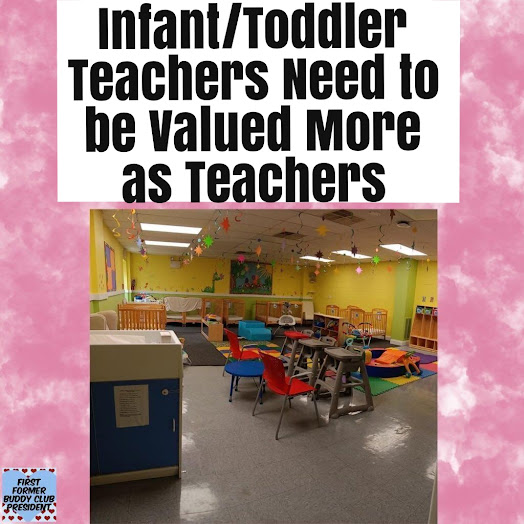


Comments
Post a Comment