Second Edition: Making Social Media More Accessible for the Disability Community
[Image Description: The image has a light pink background with my First Former Buddy Club President logo in the bottom left corner. "Second Edition: Making Social Media More Accessible for the Disability Community" is in left-aligned black text in a white text box center-aligned at the top. There are 5 hands of different skin colors with different colored sleeves and a prosthetic hand each holding a cell phone, 1 pink computer with a blacked-out screen, and the X, Instagram, Snapchat, LinkedIn, YouTube, and Facebook logos scattered below this text.]
Last year I rebranded my disability advocate influencer page by making some adaptations to make my page more accessible for the disability community. Since last year, I have conducted a lot of research about accessibility on social media and been further kindly educated about accessibility features on social media. I continue to utilize these accessibility features all throughout all of my social media platforms for my influencer page the best that I can. Accessibility on social media provides inclusivity of the disability community among audiences and universal access to social media users of all abilities. Providing as much accessibility as possible on social media platforms can help to grow and maintain a community of active and engaged followers. This also can improve the Search Engine Optimization (SEO) of images and contribute to making sure that content is visible and accessible to the largest audience possible. There are many things that social media users can do to make social media as a whole a lot more accessible. Here are the ways to make social media more accessible for the disability community listed below:
1. Provide Closed Captioning (CC) in videos and/or transcripts in the comments section of videos.
Closed Captioning (CC) also known as subtitles and transcripts are two forms of assistive technology (AT) that have become universally designed. CC and transcripts provide access to read what someone is saying in videos and podcasts instead of needing to only listen to verbal information. This includes captioning any background music, clapping, screaming, snapping, sound effects, and other noise in the background that may be related to the topic of your video. Transcripts of what is being said in videos and podcasts can also be typed in the captions of posts. CC and transcripts were originally created to support the deaf/hard of hearing community in order to interpret what people in videos are saying.
I have observed that CC and transcripts can also make videos accessible for people in the Auditory Processing Disorder (APD) and ASD communities along with people of all abilities who are sensitive to sound as well. People in the APD and ASD communities tend to struggle with accurately hearing what is being said when there are multiple sounds occurring at the same time as part of their sensory differences. So, CC and transcripts may be helpful to listeners in the APD and ASD communities along with people of all abilities who may not hear something correctly by reading what is said on the screen.
CC and transcripts also make videos accessible for people who cannot turn on the sound to listen to your story for different circumstances and still would like to watch the video with the sound muted by reading what you and other potential parties are saying. Viewers in the deaf/hard of hearing community may not be able to independently turn on the sound due to difficulties with fine motor skills as part of potential co-occurring disabilities. People in and outside of the deaf/hard of hearing, APD, and ASD communities may not be able to turn on the sound for other reasons as well making CC and transcripts accessible with the sound muted accessible in these scenarios. In addition, CC and transcripts support people with attentional difficulties who may have a preference for reading since they tend to struggle with focusing when someone is talking. This is especially true if they have Attention Deficit Hyperactivity Disorder (ADHD). Many people in the ADHD community benefit from using CC or transcripts to follow along with the audio in the video.
In today's world, I have observed that CC is becoming increasingly available on social media platforms, especially YouTube, Instagram, and Snapchat. Social media users do not have to disclose any need to use CC settings in order to have access to CC on any social media platforms with CC. The accuracy of the wording in the CC can also be previewed and any errors made in the pronunciation that the device picked up can be edited before posting Instagram and Snapchat stories. So, before posting, always make sure that the CC matches exactly what is being said in all of your videos and edit the CC on these platforms when any words are picked up inaccurately.
CC should have a bold font, and the captions should be highlighted with an easy-to-read color. I often use Instagram's CC option of bold white font in a black text box.
2. How to censor text
To quote Instagram's @disabilitytogether, "Replacing letters in a word with asterisks is inaccessible. Screen readers read the letters around the asterisks as individual words, and these words can be hard to read and decipher. If text absolutely needs to be censored, type each letter of the word with a space between" Your text should l o o k l i k e t h i s instead of this "t*xt t*p*d l*k* th*s" (Disability Together 2021). Using dashes or em dashes to remove letters is also an accessible way to censor text, which looks like this: "l–– l–– t––."
Replacing letters with numbers to censor text can also cause screen readers to read aloud numbers in place of the letters and "break up the flow of a word and make it difficult to sound out" (Lewis 2024). As a result, people in the blind/vision loss community who use screen readers "would have no idea what the original word was. Some people who exclusively use braille also may not have a visual reference for what print looks like, making it even more confusing" (Lewis 2024).
Related Links:
3. Provide verbal, specific descriptions about your visual aids and what you are seeing.
Describe your visual aids and what you are seeing instead of only writing it in the captions and assuming people have the ability to see it fully. This provides accessibility for individuals in the blind/vision loss community. Audio content also supports other users who have a preference for listening instead of reading due to their struggles with written word identification as part of learning disabilities (LD) and mental health conditions.
Related Links:
4. Note sarcasm and figurative language when you use it
Please note sarcasm, figurative language, and dark humor when you use it out of respect for more literal minded readers. This is especially essential for social media users who are on the autism spectrum, have mental illnesses, and/or other disabilities who sometimes have difficulty with interpreting body language. Written words meant to communicate their exact opposite can be confusing or contradictory. /s/, "<sarcasm>", "<dark humor>," or even just a good old laughing emoji can be used to indicate sarcasm, figurative language, or dark humor on social media.
In addition, Emojipedia can be accessible and helpful for people whose disabilities cause them to struggle with interpreting emotions, feelings, and other social cues expressed through emojis. This is because Emojipedia provides descriptions of the meanings of each emoji. After all, Emojipedia is known as the Home of Emoji Meanings😁
Related Links:
5. Provide Trigger Warnings (TW) or Content Warnings (CW) in any sensitive content shared on social media.
As many of you who follow my content know, I always provide a TW at the beginning of posts with any sensitive content. It is important to discuss important issues, such as suicide, addiction, self-harm, trauma, violence, illnesses, global pandemic, bullying, discrimination, abuse/neglect, sexual assault, death or near-death experiences, graphic descriptions (in some cases), etc. to have a strong sense of social justice; however, there is also a need to protect people who may be triggered by these topics. Not everyone is in the headspace to be able to listen to or talk about these really upsetting topics. If they cannot discuss or read it at the moment, always let them pass; it is the respectful thing to do out of protection of their mental health and for the purpose of boundaries.
When posting a TW or CW, be specific about what the trigger is. Avoid just writing "Trigger Warning", "Content Warning", "TW", or "CW" or only putting it in the caption, hashtag, or on your story. TWs and CWs like these are vague and make it hard to guess what the content is about. Some people may also not know what TW or CW stands for if they have never learned about this before, are new to social media or your page, and even depending on their generation. Clear TWs or CWs give people the option to skip reading, viewing, or listening to the content or know what to expect for their own protection of their mental health (More about how this also helps physical health in #7). It is also okay to add a TW or CW if necessary, when sharing someone's post even if the creator did not initially include one.
When posting potentially triggering content on Instagram or Facebook, provide the trigger warning as the first line of your caption and as a caption when sharing the post to your stories so that viewers can decide whether to read or not. When posting a potentially triggering post or Facebook status, provide about 5-10 lines of space in between the trigger warning and your caption. When posting a potentially triggering video on Snapchat or Instagram stories, provide a short, written TW/CW as the previous story post. When posting a potentially triggering video on YouTube or Instagram Reels, provide a short, written TW/CW at the beginning of the video with a voice over reading it. The voice over reading the TW/CW supports viewers who may struggle with identifying written words as part of their disabilities. The TW/CW being in writing provides visuals of the words being read in the voice over and supports the deaf/hard of hearing, Auditory Processing Disorder (APD), and Autism Spectrum Disorder (ASD) communities who may struggle with hearing the voice over as part of their disabilities (More about Closed Captioning (CC) and its benefit for different types of disabilities in #1). In addition, the TW/CW being in writing gives people of all abilities the opportunity to still watch the video with the sound muted in public if they are in a loud setting or may not be able to turn on the sound in quiet places. TW/CWs can also be beneficial when posting potentially triggering replies/comments about personal experiences.
[Image Description: "TRIGGER WARNING: If you are affected by trauma and the impact that it has on mental and physical health, this blog post may be triggering. If you need support right now, please seek help from a therapist, psychologist, psychiatrist, and/or other mental health professional. You can also call the National Suicide Prevention Lifeline at 988 or text "HOME" to the Crisis Text Line at 741741 if you live in the USA or text "CONNECT" to the Crisis Text Line at 686868 if you live in Canada. You can also visit my hotline resources page by clicking on this hyperlink: Hotline Resources." is in left-aligned text. "TRIGGER WARNING:" is in bold black text, the description is in italicized black text, and "Hotline Resources" is in bold pink text.]
In addition, make sure to provide a CW in any posts with potentially controversial content, especially if it is about politics, religion, science, and/or dark humor also known as black humor.
[Image Description: "CONTENT WARNING #2: The religious/spiritual opinions in this blog post are mine based on my own experiences and do not reflect the opinions and experiences of everyone. Commentaries published on my First Former Buddy Club President influencer page represent diverse viewpoints. If you would like to submit a commentary, please contact me for more information. All perspectives and experiences are welcome here." is in left-aligned text. "CONTENT WARNING #2:" is in bold black text and the description is in italicized black text.]
Related Links:
- First Edition: Social Media Accommodations and Modifications for Social Media Users in the Disability Community
- There is not only one way to be a true disability advocate
- How to Make Virtual Events Accessible for the Disability Community
- What is Post Traumatic Stress Disorder (PTSD)?
- Trauma's Impact on Mental and Physical Health Can Be Really Scary
- When Trauma Gets Trapped in the Trapped in the Body, Mind, and Spiritual Self
6. Recommendations of hotlines, helplines, and other mental health resources
[Image Description: There is a touch screen phone inside of an aqua phone case being held by hands with a dark skin tone against a striped rainbow-colored background (top to bottom: dark red, medium orange, medium yellow, medium green, light blue, medium purple, medium pink). The phone displays text messages with a Crisis Hotline with a green heart in a white circle on the left side of "Crisis Hotline" in left-aligned white text with a white call button, white video chat button, and three vertical white dots on the right side. The conversation on the screen shows the following messages: "HOPE" in center-aligned white text in a medium blue chat bubble, "Welcome to the Crisis Hotline. How can I support you?" in left-aligned white text in a violet chat bubble, "I'm really struggling and just need someone to talk to" in left-aligned white text in a medium blue chat bubble, and "It is ok not to be ok no matter what you are going through and I am here to listen. Tell me what is happening" in left-aligned white text in a violet chat bubble. The medium blue chat bubble at the bottom of the text messaging conversation contains a tiny dark gray circle, tiny light gray circle, and tiny white circle, which indicates that someone is typing. The keyboard has medium blue keys with the letters, numbers, characters, and spacing keys in white text with a gray background. The top of the screen shows the time that says "8:38" in left-aligned white text with white notification symbols, a white sound off symbol, a "5G UC" symbol in white text, and "21%" in white text with a black, yellow, and green lightning bolt charging symbol. My First Former Buddy Club President logo is in the bottom left corner of the image with "FIRST FORMER BUDDY CLUB PRESIDENT" in center-aligned italicized black text overlapping an enlarged light blue heart with several small red hearts and a light blue background in the background of the enlarged heart.]
As many of you know, I always recommend seeking help from qualified professionals and hotlines for people who may be struggling at the beginning and end of my posts about mental health. In the past, I have provided the 988 National Suicide Prevention Lifeline phone number to call and Crisis Text Line phone number to text for the deaf/hard of hearing community, nonverbal, and introverted communities. Recently, I discovered that people can also text 988. In September 2024, I launched a webpage of several different hotlines and helplines that provide 24/7 free, confidential support in which callers' identities can remain anonymous. A hyperlink to this webpage is linked at the beginning and end of my blog posts like these as well. However, access to most of the hotlines that I used to recommend are only located in the United States of America where I live and a limited number of other countries. So, recommendations of worldwide hotlines and crisis centers are also listed on my "Free Confidential Hotlines and Helplines for Suicide Prevention, Mental Health, and Abuse/Neglect" webpage for my followers who live in and outside of the USA since I know that I have quite a bit of a mix of you. If you click on the link in my Instagram bio titled "Hotlines and Helplines", the hyperlink titled "Hotline Resources" at the beginning and end of blog posts like these, you will be directed to a list of several different hotlines and helplines. Then, whichever hotline or helpline to contact that may suit your needs is up to you.
Related Links:
7. Provide a CW/TW before videos with bright, flashing, flickering, and/or strobe lights, rapid moving objects, or loud noise.
Avoid using flashing, flickering, and strobe lights as the first image in posts. Instead add a TW or CW at the beginning of the video or in a graphic before the video. Bright, flashing, flickering, and/or strobe lights, rapid moving objects, and loud noise can affect individuals in the disability community in the following ways:
- Trigger epileptic and non-epileptic seizures
- Photosensitive migraines
- "Involuntary fixation on flashing lights or bright lights, making it difficult or impossible for them to look away" for people with photophobia or photosensitivity (Lewis 2024)
- Sensory overload in autistic individuals/individuals on the autism spectrum/individuals with autism/ASD and the Post Traumatic Stress Disorder (PTSD) and ADHD communities
- Aggravate chronic pain and reduce the strength to do essential tasks
- Eye pain
- Headaches
- Nausea
- Motion sickness
- Dizziness
- Discomfort
- Flicker Vertigo
- Disorientation
- Neurological conditions
- Chiari Arnold Malformation
- Blindness and low vision
- Visual Processing Disorder (VPD)
Related Links:
8. Avoid using flickering and flashing stickers and stickers with rapid, shaky color changing effects.
Flickering and flashing stickers and stickers with rapid color changing effects can be triggering for people with photosensitivity. Shaky content can also trigger vertigo attacks and other neurological or vestibular health concerns. Some alternative stickers that I recommend include the following:
- Nonmoving stickers
- Stickers with gradual animation effects
- Slow moving flickering/flashing stickers
9. Use calming color backgrounds in posts and provide TWs before posting bright colors for the autism/autistic/autism spectrum and chronic pain communities.
Sensory overload is a common part of autism. Not all but many autistic people/people with autism/ASD/people on the autism spectrum tend to experience sensory overload from the sight of bright colors. Bright colors can also cause disorientation for people with chronic pain and eye strain. Calming colors or colors that can potentially prevent sensory overload include light blues, light/dark greens, black, white, light pink, soft oranges, light purple, browns, maroon, burgundy, tan, cream, grays, and any light/pastel colors. Colors to avoid include reds, bright orange, yellow, bright purple, aqua, and any bright colors.
10. High contrast color schemes
I have conducted a lot of research about accessible color schemes for the blind/vision loss community. I learned that light colored text with dark colored backgrounds instead of dark colored text with light-colored backgrounds are commonly preferred by the blind/low vision community. This is because people in the blind/low vision community tend to have difficulty reading information when it is not shown with a high contrast color scheme. Trying to read dark colored texts on dark colored backgrounds, light colored texts on light colored backgrounds, gray text on white backgrounds, or white text on gray backgrounds can also contribute to eye strain. This is also important for accessibility for users with photosensitivity and who dislike bright lights, especially if they are on the autism spectrum/have autism/ASD/are autistic. So, providing access to high contrast color schemes as much as possible allows users with low vision or contrast deficiencies to be able to see information clearly and to read without putting additional strain on eyes. High contrast color scheme also provides universally designed vision accessibility. Some examples of commonly helpful high contrast color schemes include the following:
- White text on black background
- Black text on white background
- Black text on yellow background
- Yellow text on black background
- Green (not dark) text on black background
- Black text on green (not dark) background
- Yellow text on blue background
- Blue text on yellow background
Some examples of high contrast color schemes to avoid include the following:
- Green text with yellow background
- Gray text with black background
- Blue text with red background
- Gray text with white background
- White text on gray background
Make sure to explore all of the high contrast color schemes when checking out any new electronic device or app to see how different documents or displays look with the different color filters. Popular technologies that provide access to high contrast color schemes include:
- Android phones
- iOS/iPad iOS
- Windows
- MacIntosh Computers
It is also important to keep in mind that since some apps can be disorienting in dark mode or not have proper contrast settings enabled, the blind/low vision community may prefer light mode in these cases. Many electronic devices allow users to customize this accessibility setting to dark, light, or default mode according to their preferences.
11. Use bold and high contrast fonts instead of cursive and other decorative fonts (except for on graphic designs) whenever possible.
While there is no social media police, complex, looping fonts and fonts with flourishes/extravagant and excessive serifs are inaccessible. These fonts can be difficult to read for anyone, especially for people in the blind/vision loss and dyslexia communities. In fact, people in the blind/vision loss community are not able to identify letters visually or with audio/tactile displays from screen readers when cursive and other decorative fonts are used.
The blind/vision loss friendly fonts that I recommend include the following:
- Aphont
- Arial
- Arimo
- Bebas Neue (for title slides, headings, and graphic design)
- Calibri
- Cambria
- Comic Sans
- Default font (This is the font that I use!)
- Helvetica
- Lavanderia (for cursive)
- Oswald
- OpenSans
- Times New Roman
- Verdana
12. Accessible text on Instagram and Snapchat stories
Instagram and Snapchat stories are inaccessible with screen readers at this time. Some alternatives that can provide users in the blind/low vision community with access to viewing Instagram and Snapchat stories include the following:
- Screenshotting images to be enlarged in the image gallery
- High contrast text options
- Large font
- Highlighting text with high contrast colors
13. Accessible polls, surveys, questions, and other interactive content on Instagram and Snapchat stories
[Image Description: The image shows a saved Instagram story highlight titled "Q&A's 2." The Instagram story is from November 3, 2024 and the Q&A prompt is asking, "WHICH DO YOU LIKE MORE?" with the options for "Book stores" and "Libraries" on an Instagram poll story sticker. "WHICH DO YOU LIKE MORE?" is in center-aligned light pink text in directional font with a violet caption background. The stacked books emoji, face with glasses emoji, caterpillar emoji, and worm emoji are on the right side of "MORE?".]
When adding options for polls, surveys, questions, and other interactive content, center and enlarge the buttons so that they can be easily pressed on or interacted with. Putting buttons on the bottom or sides of the screen and having too small of a target space can be make it easy for users to miss where the buttons are located and too hard to click on. Write questions in larger text above the questions text box and "Answer here" in the text box since the text boxes often contain small print that can be difficult to see for users in the blind/low vision community.
14. Add high contrast colored caption backgrounds or high contrast colored shading to the background of text and buttons on Instagram stories.
[Image Description: There is a black plate of minchaf filled with dark meat, chicken, and yellow rice and a plastic spoon on a table with a cup of lintel soup on a white napkin on the left side behind it. "Went to a multicultural night called Light Up the Night at my school last night" is in left-aligned white text with a black caption background and a sparkles emoji on the right side of "night" at the top of the image. "The mom of one of my students made lintel soup and minchaf" is in left-aligned white text with a black caption background with a heart eyes emoji on the right side of "minchaf" below this text.]
Adding a high contrast color scheme between text and their caption backgrounds or high contrast colored shading to the background of text and buttons makes them easier to read and locate on the screen. High contrast color schemes are less likely to have background colors blend in with the font. Colored caption backgrounds can be enabled when inserting text into a story. The drawing tool can be used to shade behind the text.
15. Provide Image Descriptions (ID), alternative text, and Video Descriptions (VD) in posts with any and all photos, videos, GIFs, etc.
I also did a lot of research about writing Image Descriptions (ID), alternative text, and Video Descriptions (VD) in the captions of photos for the blind/vision loss community. IDs and VDs are written details about any visuals in images and videos whereas alternative text also known as alt text are built-in descriptions. IDs and VDs provide access for social media users in the blind/vision loss community to use screen readers, large print, or screen magnification to access images, videos, and other visual content that can connect them to information and facilitate communication. Video descriptions also provide broader details about the content in the video for social media users in the disability community who have auto-play turned off to determine if a video is safe for them to watch. "Alt text can be read without a screen reader by selecting the ALT icon on an image with alt text" (Lewis 2024). Most people find it helpful for the ID or VD to be written in square/box brackets [like this]. While Instagram and Facebook provide a space to write out the IDs captured inside the image, most screen readers actually cannot read text captured inside the image. Many community members on all social media platforms access social media through screen readers; however, while screen readers are wonderful technology, they have significant limitations, including an inability to translate images that do not have alternative text. In fact, "fewer than 1% of images online contain alt text or image descriptions for people with vision loss, which means that people who use screen readers are unable to access images and other visual content that can connect them to information and facilitate communication" (Lewis 2023). I recommend including both IDs and alternative text when posting content on social media since not all social media users in the blind/vision loss community use screen readers.
I will be honest that I would be lying if I said that IDs, alternative text, and VDs are easy to write. While IDs, alternative text, and VDs are super important to include in every social media post with images, it can be hard to know how specific of a description to write is necessary without being too long winded. This is especially true when writing IDs, alternative text, and VDs for images that contain lots of important details, photo collages, and posts with multiple images. Writing IDs, alternative text, and VDs can be especially difficult for individuals whose disabilities cause them to struggle with word finding, spelling, and fine motor skills along with fatigue. Every single element of some images may be important to include in IDs and VDs to understand the meaning of an image or video and descriptions are longer than the allotted character limit. I learned how to be specific, clear, and brief and when certain details of photos are necessary to mention, such as colors, food, and clothes. Describe all relevant and important information to understand images. Always transcribe all text displayed in images and videos word for word before describing the rest of the image. Only describe the font type if it is decorative, cursive font. Provide shade names of colors for people in the color-blind community and other types of low vision when relevant. If there are multiple colors in a pattern, start by mentioning the base color and then mention the colors of pattern elements (e.g. bright pink Victoria's Secret shopping bag with light pink stripes).
IDs and VDs on Instagram and Facebook are typically provided at the end of posts' captions or in the comments section for extended descriptions. IDs and VDs on X (formerly called Twitter) can be added in the replies section of threads either in the form of a text-based description or extended ID or VD. When providing IDs of screenshots of X threads, only write out the text and leave out any other details unless there is a picture attached in the post by the author (not their profile picture).
Mention the names of all people included in photos and videos. When the names of any people shown are unknown or unavailable, provide the following about them:
- Race/ethnicity
- Sex/gender
- Hair color, type, and style
- Types of clothes and accessories that they are wearing
- Any prosthetics, wheelchairs, walkers, canes, crutches, or casts
- Optional age/age range
- It may also be helpful to mention their body type/build if relevant without mentioning specific clothing sizes unless it is a product listing where clothing size is necessary to mention.
Mention the facial expressions and emotions of people pictured (e.g. neutral facial expression, smiling, etc.). Mention the species and breed names of pictured animals. Describe what the people, animals, and/or characters are doing and try to do so in a minimum of 1-2 sentences. Mention the setting of images and videos when known or if you feel comfortable sharing to provide any additional context of what is going on in the picture or video. Describe item locations and descriptions from top down and left to right along with their color(s). Avoid personal opinions about what images, videos, and details (e.g. comments related to attractiveness or acne) look like since the purpose of IDs and VDs is to describe factual details of the pictures and videos.
[Image Description: The image shows a screenshot of an Instagram post in dark mode with a picture of three wreath shaped cookies made of cornflakes, marshmallows, and green food coloring laying on a festive Christmas plate. The post shows "firstformerbuddyclubpresident" as my Instagram handle with the location set as "Bryn Athyn, Pennsylvania." The caption of the post says, "Christmas cookie decorating with Horizons" with a Christmas tree emoji, cookie emoji, light blue heart emoji, revolving hearts emoji, and sparkles emoji on the right side of "Horizons." There is one dot point on the next two lines below this part of the caption followed by an Image Description. The Image Description says, "[Image Description: 3 wreath cookies made of corn flakes, marshmallows, and green food coloring laying on an oval white plastic plate with pictures of 2 Christmas trees and one snowman on it. The plate is laying on a silver metal table.]]
By providing a brief description of an image and video, readers in the blind/vision loss community are provided with the opportunity to be included in conversations. IDs and VDs make the dialogue richer for everyone. Veronica Lewis from Veronica with Four Eyes recommends a character limit of 280 characters. Some social media platforms also have a limited character limit for post captions and alternative text. To keep track of your character limit, I recommend typing a draft of any of your IDs and VDs that you think may be long on Microsoft Word or other writing platforms that provide word count. In addition, always proofread and make sure that the text spacing is correct.
One of the very few AI systems that I love at all is Claude AI. Claude AI is a free AI assistant built by Anthropic that can write IDs if you attach and submit pictures in its chat system. Using Claude AI to write IDs about pictures that can be difficult to describe helps me know which details to include following putting the IDs in my own words to avoid plagiarism and copyright infringement.
If you see an image without a description, you can add one. People in the disability community and other disability advocates are usually very grateful for anyone who can genuinely jump in and help out.
Related Links:
- If you are interested in learning more about vision accessibility on social media, Veronica with Four Eyes is a fantastic resource with tons of information about this topic that I learned so much from: veroniiiica.com
- Claude AI: https://claude.ai/new
- There is not only one way to be a true disability advocate
16. Be careful about the number of emojis that you include in your posts.
Avoid including emojis and excessive punctuation marks in IDs and alt text. This is because many people in the blind/vision loss community tend to have difficulty with identifying which emoji is which without AT. Screen readers read aloud descriptions of each emoji and punctuation mark one at a time and names of emojis are displayed on Braille displays one at a time (e.g. 5 doughnut emojis read as "doughnut doughnut doughnut doughnut doughnut"). So, instead, mention the number of emojis and punctuation marks, such as "twenty-five exclamation points" or "five doughnut emojis." Screen magnifiers or large print are also sometimes used by people in the blind/low vision community to read emojis instead of screen readers.
17. Provide a naturally larger font size in blog posts.
Most people in the blind/vision loss community have difficulty with reading standard-sized print. So, recently, I started providing a naturally larger font size in my blog posts and edited all of my other previous blog posts to appear the same way. I have the font size set to "Largest." Providing a naturally larger font size in posts gives individuals in the blind/vision loss community the opportunity to access and read content more easily. In addition, any readers can resize text by zooming in on websites or clicking the control-plus (ctrl-+) shortcut "if they find they still need a larger or smaller font" (Lewis 2024).
18. Chunk your text into paragraphs.
For many people of all abilities, it is almost impossible to read long walls of words, especially on tiny phone screens. So, instead of writing everything all in one big caption, break blocks of text into smaller paragraphs also known as line breaks or word wrapping in professional terminology. Inserting paragraph breaks after every 5-10 sentences makes a huge difference. This can make your content more engaging and accessible, especially for people in the disability community who struggle with reading.
19. Use left-aligned text instead of center-aligned text.
Regardless of your linguistic abilities, left aligned text is generally easier to read because your eyes don't have to find where each new line starts.
With center-aligned text (like this) readers' eyes constantly need to find the beginning of each new line, which can be confusing.
This means that no matter what your linguistic abilities (listening, speaking, reading, and writing) are like, left-aligned text (way that this blog post is being written) is more accessible than center-aligned text (example shown above), right-aligned text, or justified text alignment for anyone. Center-aligned text, right-aligned text, or justified text alignment make it "harder to track words and spaces with the additional white space between words" (Lewis 2024). People in the blind/vision loss community and people who struggle with reading as part of their disabilities can benefit from this adaptation.
20. Use CamelCase text for hashtags
CamelCase text is capitalization of the first letter of each word in a hashtag so that #ItLooksLikeThis. CamelCase text allows screen readers to read the words individually rather than just as one long jumbled word, which is what happens when no letters are capitalized. CamelCase text also just makes reading hashtags a lot easier and more accessible for everyone.
21. Provide descriptive hyperlinks in blog posts
Avoid writing "here", "over there", "over here", "click here", "click there", "right there", "like this", and "post" when directing where hyperlinks are located or hyperlinking in the middle of paragraphs. Doing this can make it very hard for screen readers in the blind/vision loss community to find where to locate hyperlinks to click on them since they cannot see or have very limited sight. Instead write the exact name of the post, the name of the website, or something similar when creating any hyperlinks within blog posts for screen readers. It can also be helpful to put all hyperlinks below a "Related Links" heading in each subsection of a blog post or at the end of a blog post (like I do). This provides screen readers with the accessibility option of skipping links or coming back to them later and lets them know specifically where to locate them along with potentially increasing content promotion.
In addition, while it is okay to include pop-up videos with previous related content throughout your YouTube videos, viewers in the blind/vision loss community may miss these videos if they cannot see them while still interested. People who struggle with attentional difficulties and take longer to click due to difficulties with fine motor skills as part of their disabilities may also miss seeing these videos while still interested since these pop-ups only last on the screen for so long. If you include pop-up videos with previous related content throughout your YouTube videos, make sure to always link them in the caption as well. This allows multiple ways to access viewing your content and can even increase promotion of your content.
22. Visuals
Providing pictures, objects, and/or demonstrations as visuals (depending on the content that you are sharing) can not only make social media content more engaging but can also be very helpful to people with mental disabilities/mentally disabled people/people with learning differences, especially autistics/people with autism/people on the autism spectrum. For example, if you are posting polls about foods on your Instagram story, providing a picture of each food that is being voted on will be helpful. If you are posting a how-to guide, step-by-step instructions with a video or screenshots (which one to use may depend on the topic you are posting about) and the steps in writing and being said out loud for each step may also be helpful to people with these disabilities since they tend to be such visual learners. Put the steps in writing for people who can read and need labels to accommodate their literal thinking. This may also support people in the deaf/hard of hearing and APD communities. In addition, say the steps out loud for people who may have a hard time reading due to dyslexia or other disabilities that cause them to struggle with reading.
23. Avoid mentioning perpetrators' names in any posts about traumatic events after the perpetrator has been identified to make the post trauma-informed
24. Keep your wording in your posts and videos specific as much as you can to support people whose disabilities cause them to be literal thinkers.
Sometimes individuals' mental disabilities cause them to have a difficult time comprehending written and spoken words. This is due to their difficulty with pragmatics, reading and listening comprehension, and language and literacy skills overall. So, specific word choice can keep comprehension simple for them.
25. Be willing to clarify what you are saying when it is asked and needed
Overall, social media is a strongly diverse community with a wide variety of communication preferences, abilities, strengths, challenges, and background knowledge. That being the case, true advocates should be willing to elaborate on or explain their words to help other people understand their meaning, context, and intent. This should be especially true if they have nothing to hide. Being asked to explain is not always challenging someone's knowledge or authority; it can be for clarification and an educational moment as well as a learning experience. It is important to never assume the background knowledge of anyone in your audience prior to coming to your or anyone's page. Always keep an open mind that any social media users can have limited knowledge about any topic at any time. Make sure to include definitions of terms and what abbreviations stand for "whenever relevant in a post" (Lewis 2024). This is especially important when it comes to specific disabilities, assistive technology (AT), laws, and other acronyms.
If you come across a comment or Direct Message (DM)/Private Message (PM) on social media that appears at first glance to be inappropriate, hostile, or causing annoyance or concern, ask for clarification instead of running away from the problem if you feel comfortable.
26. Providing and advocating for a sense of community
Please be considerate of ALL your followers in the disability community and who are trauma survivors as well as all of your followers of all abilities. You may think that someone may not have any disabilities or may have not experienced trauma but could be wrong about this at any time. This is because not everyone's disabilities and trauma responses are always easily visible, opened up about, and some people even have undiagnosed disabilities. In fact, by law, at least in the United States of America, no one is required to open up about their disabilities to anyone, especially when they turn 18 years or older. Attempting to force someone to open up about their disabilities or trauma is coercion and violating boundaries. Forcing people to open up about their disabilities or trauma even if it is because you do not agree with their decision to keep it to themselves and you are trying to help, this is still violating boundaries and can even be harassment if you continue to do it after one time. Forcing someone to do this is also not trauma-informed because it can trigger people who are abuse survivors even if that is not your intention. This is because their abuser(s) may have tried to over control them and forcing someone to do something that they do not want to do is one of the many forms of control and abuse. Forcing someone to open about their disabilities or trauma is still coercion, violating boundaries, harassment, abusive control, and triggering even if it is not your intent to coerce, violate boundaries, harass, abuse, control, and/or trigger anyone. So, if you are a true advocate, show respect for this boundary and all other boundaries. Telling people that they "do not look disabled/traumatized/like a trauma survivor" or "seem normal" is also very ableist and prejudice. Saying this dismisses all that people with invisible disabilities or who have experienced trauma have been through, continue to go through as part of their disabilities and healing journeys, and what the disability community is capable of even if that is not your intention. This language treats also does not take invisible disabilities nor resilience seriously and treats people with invisible disabilities, and resilient trauma survivors as if their disability journeys, trauma, and intersectionality are unimportant, not real, do not matter, or matter less than other people in the disability community who struggle more. In addition, people in the disability community ARE "normal." Saying that someone is "not normal" is extremely rude because it treats them as if they are not human. People in the disability community are human too.
Also, keep in mind that every disability journey and life journey is different. What may help other people may not help you and what may not help you may help other people. All because something does help you does not guarantee that it will help everyone and that everyone must use or do it. The same goes for the other way around: All because something does not help you or you choose not to use it (which is completely fine) does not guarantee that it will not help anyone else, and that other people cannot use it. Disability is actually the largest minority group in the world, only minority group that anyone can join at any time if disabilities are present at birth or develop later in life, and there are individuals in the disability community on all major social media platforms. Brands, websites, influencers, and all social media users have no way of knowing if they have any followers in the disability community unless these followers speak up. Brands, websites, influencers, and all social media users also have no way of knowing if they will later gain any followers in the disability community or followers with other disabilities that were never in their audience. They may also gain more followers in the disability community with the same disabilities that affect them differently than previous followers. Everyone is going through a rough battle that no one knows about. So, always be kind.
Related Links:
- There is not only one way to be a true disability advocate
- The ableist statement that I can't stand the most
- Your disability journey is still valid even if...
- The Harms of Telling People "You don't look disabled" or "You look normal to me"
- My Reflective, Constructive Feedback About Disability Representation in the Media
- College Tips for Students in the Disability Community as Told by a College Alumni and Advisory Board Member Who Stutters
- What Disability Pride Means to 16 Self-Advocates
- Let's Talk About Survivor's Guilt
- Trauma's Impact on the Mental and Physical Health Can Be Really Scary
- When Trauma Gets Trapped in the Body, Mind, and Spiritual Self
- Signs That a Hurting Person is "Crying for Help" Without Crying or Speaking Up
Lastly, keep in mind that all because a social media user is not using any of these accommodations and adaptations does not definitely make them an ableist. They may not know about this stuff or may have innocently forgotten to use something. So, educate them before jumping right to accusing them of ableism and shaming them. If they do not know about something or forgot to use something, they are only human, not perfect, innocent, and deserving of forgiveness as long as they take responsibility and work to improve. If they refuse to be accommodating and adapt after being educated, then, that absolutely does make them an ableist. Remember to kindly educate and be welcoming of people of all backgrounds and differences. I am very consistent about educating about all disability, trauma, and teaching related content as much as possible. All are welcome here.
Thank you so much to all and everyone who puts in the effort to take these small steps to make sure that social media remains welcoming and accessible to all users🫶🏻
Are there any other accommodations and adaptations for social media users in the disability community that you recommend? If you are a social media user in the disability community, are there any social media accommodations and adaptations stated or not stated above that you have noticed help you or others? Comment below to educate others and even me! I am always willing to do my best to provide accessibility in any way possible.
Did you enjoy and find this post helpful? If you want to see more content like this and my other content about teaching and advocating for the disability community, please follow me on Instagram and like my Facebook page if you have not already by clicking on the hyperlinks below:
Instagram: @firstformerbuddyclubpresident
Facebook: First Former Buddy Club President
Give feedback! Questions? Compliments? Suggestions? Let me know in the comments section below and/or email me at ehoffbuddyclub@gmail.com !
If you repost any of my content to your own page or story, please tag me in the caption and the post and keep my logo visible. Thank you💕
Citations
1. @disabilitytogether. Disability Together. 31 March 2021. https://www.instagram.com/p/CNGjxorpyDZ/
2. Lewis, V. (2024). AVOIDING FLASHING LIGHTS ON SOCIAL MEDIA. https://veroniiiica.com/tips-for-using-social-media-with-photosensitivity/
3. Lewis, V. (N.d.). Digital accessibility and chronic pain. https://www.perkins.org/resource/digital-accessibility-and-chronic-pain/
4. Lewis, V. (2024). HOW I OPTIMIZE MY WEBSITE FOR COGNITIVE ACCESSIBILITY. https://veroniiiica.com/how-i-optimize-my-website-for-cognitive-accessibility/
5. Lewis, V. (2024). HOW TO ADD ALT TEXT ON SOCIAL MEDIA. https://veroniiiica.com/how-to-add-alt-text-on-social-media/
6. Lewis, V. (2024). HOW TO MAKE YOUR INSTAGRAM FEED ACCESSIBLE FOR VISUAL IMPAIRMENT. https://veroniiiica.com/how-to-make-your-instagram-feed-accessible-for-visual-impairment/
7. Lewis, V. (2023). How to Write Alt Text and Image Descriptions for the visually impaired. https://www.perkins.org/resource/how-write-alt-text-and-image-descriptions-visually-impaired/
8. Lewis, V. (2024). My favorite free fonts for print disabilities. https://www.perkins.org/resource/my-eight-favorite-free-fonts-print-disabilities/
9. Lewis, V. (2024). SIX CSS ACCESSIBILITY TWEAKS I MADE FOR MY WEBSITE. https://veroniiiica.com/six-css-accessibility-tweaks-for-my-website/
10. Lewis, V. (2024). TIPS FOR CENSORING TEXT WITH ACCESSIBILITY IN MIND. https://veroniiiica.com/tips-for-censoring-text-with-accessibility-in-mind/
11. Lewis, V. (2024). WHY EVERYONE SHOULD DESIGN FOR CHIARI MALFORMATION: MY TALK AT ID24 2020. https://veroniiiica.com/why-everyone-should-design-for-chiari-malformation/







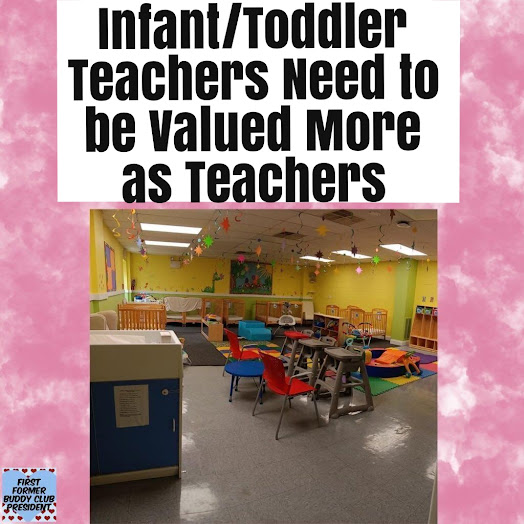


Comments
Post a Comment